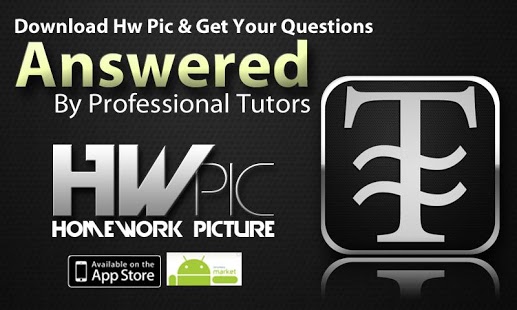HwPic Homework Tutor 2.7
Free Version
Publisher Description
HwPic is an online tutoring application. You can use it to send a picture of a problem you are having difficulties with to a knowledgeable tutor who will solve the problem in detail, and Email you an answer with complete explanation which you could use to understand how the question was solved.
HwPic is created to tutor students in all levels of math, and high school level of physics and chemistry.
HwPic’s sole purpose is to help students with individual questions that they might have while working on their homework. This application is free of charge to download however it requires Knowledge points to continue to work.
Knowledge points can be purchased or earned. Most answers are sent within 5-20 minutes by a professional tutor.
Please note that we answer only one question per picture and only one email account could be registered per device. You can always change your email address in the settings. We do send a text message with each email notifying you that your answer is ready in your email.
If you wish to stop the text messages, simply text us at HwPic@HwPic.com.
About HwPic Homework Tutor
HwPic Homework Tutor is a free app for Android published in the Teaching & Training Tools list of apps, part of Education.
The company that develops HwPic Homework Tutor is Tiklat Issa. The latest version released by its developer is 2.7. This app was rated by 6 users of our site and has an average rating of 2.9.
To install HwPic Homework Tutor on your Android device, just click the green Continue To App button above to start the installation process. The app is listed on our website since 2015-02-04 and was downloaded 2,539 times. We have already checked if the download link is safe, however for your own protection we recommend that you scan the downloaded app with your antivirus. Your antivirus may detect the HwPic Homework Tutor as malware as malware if the download link to com.hwpic.droidapp is broken.
How to install HwPic Homework Tutor on your Android device:
- Click on the Continue To App button on our website. This will redirect you to Google Play.
- Once the HwPic Homework Tutor is shown in the Google Play listing of your Android device, you can start its download and installation. Tap on the Install button located below the search bar and to the right of the app icon.
- A pop-up window with the permissions required by HwPic Homework Tutor will be shown. Click on Accept to continue the process.
- HwPic Homework Tutor will be downloaded onto your device, displaying a progress. Once the download completes, the installation will start and you'll get a notification after the installation is finished.